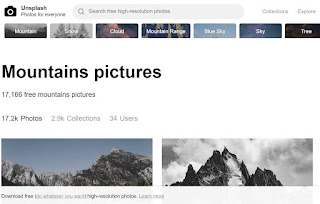-quickly access favourite YouTube clips rather than opening your browser and searching for the clip
-open frequently visited sites like the weather or other daily websites with a single click
-link to other Notebook files within your unit of study
-link to Word, Excel, PowerPoint, and pdf documents
Adding links is very useful when setting up a Unit Dashboard. Here is an example:
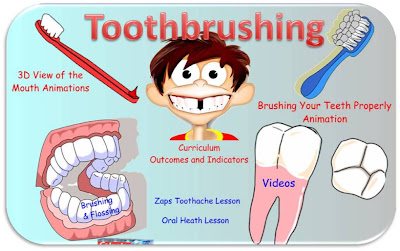 On this Home Page or Dashboard for a primary health unit, each of the text boxes and the images are a link to a page within the file, another file, website, or video clip. The Dashboard for a unit of study is easy for the teacher, student or substitute teacher to use. Please consult with other teachers or your tech coach for help constructing a Unit Dashboard.
On this Home Page or Dashboard for a primary health unit, each of the text boxes and the images are a link to a page within the file, another file, website, or video clip. The Dashboard for a unit of study is easy for the teacher, student or substitute teacher to use. Please consult with other teachers or your tech coach for help constructing a Unit Dashboard. Note: Linking to other files rather than attaching them or putting them all in one Notebook file lowers the size of the Notebook file. This ensures that all clips and pages open quickly.