TalkTyper
Speak into microphone (built in or attached) to have the program convert speech to text. When sentence is done, click the arrow to move into a text box below. From there you can email entire text or copy to clipboard to be used in another word processing program for example.
Tuesday, November 12, 2013
EdShelf - Digital Directory of Digital Tools for Educators
EdShelf - great resource for finding information on a variety of topics and subject areas. Collection of apps (mobile device) and web-based. Each application has a written explanation and either screen shots or relevant video on how the app works. It is a digital directory for educators.
Free sign up, ability to curate your own collections, share and use collections of others.

Free sign up, ability to curate your own collections, share and use collections of others.

Friday, October 25, 2013
YouTube Capture - Free app to get movies to the cloud
YouTube Capture
This is the easiest way to get your video clips to YouTube for sharing student voice.
This free app allows for easy and fast recording. You can touch up videos with colour correction, stabilization, trimming and music tracks.
Upload directly to YouTube, Google+, Facebook and Twitter simultaneously.
You can set your videos to upload directly to these accounts which is a great time saver. It is really easy to share the URL YouTube links to the videos you have created.
You can change the settings so that you only upload using WiFi for those of you using a data plan on your device.
This is the easiest way to get your video clips to YouTube for sharing student voice.
This free app allows for easy and fast recording. You can touch up videos with colour correction, stabilization, trimming and music tracks.
Upload directly to YouTube, Google+, Facebook and Twitter simultaneously.
You can set your videos to upload directly to these accounts which is a great time saver. It is really easy to share the URL YouTube links to the videos you have created.
You can change the settings so that you only upload using WiFi for those of you using a data plan on your device.
Tuesday, October 1, 2013
Dicom Portable Word Completion App - A simple alternative to Read & Write Gold at home
Please note that this Portable App does not replace all the features of Read & Write Gold and has a limited wordbank that can be expanded by adding new words as they are typed in. It is a simple alternative that offers some assistance to students who struggle with spelling and word completion when they type. It would be most beneficial for students to use at home where they don't have accessibility to Read & Write Gold.
"Dicom Portable is a word completion program designed to make it easier to type words with fewer keystrokes in every app. It runs from the system tray and pops up word options after a configurable number of keystrokes. It can also be adapted with your own word selections for programming and other tasks."
"Dicom Portable is a word completion program designed to make it easier to type words with fewer keystrokes in every app. It runs from the system tray and pops up word options after a configurable number of keystrokes. It can also be adapted with your own word selections for programming and other tasks."
"Dicom Portable allows you to complete words in fewer keystrokes making
it a valuable tool for users with motor and coordination impairments.
It includes English and French dictionaries of words and you can add
your own words using the configuration icon in the system tray. After
entering a few characters, a list of word options pops up with the
ability to hit F1 to F10 to select the appropriate word. The app can
also be used for your own dictionaries for programming and other
subjects. The app will appear in French or English to match the
PortableApps.com Platform. When used alone, you can switch languages by
editing the Data\settings\DicomPortableSettings.ini file and setting
Language= to English or French"
Download link: Dicom Portable
The instructions are simple: Download the program and install the folder to a student's desktop or portable flash drive which allows it portability to be used outside the school environment. Contained in the folder is the "executable" file that is clicked on and will allow the program to run with applications that require student typing.
Saturday, September 21, 2013
Assessing the Readability of Websites
http://www.read-able.com
The Readability Test Tool takes the text on your web page and gives a score for the most used readability indicators.

The Readability Test Tool takes the text on your web page and gives a score for the most used readability indicators.
- Flesch Kincaid Reading Ease
- Flesch Kincaid Grade Level
- Gunning Fog Score
- Coleman Liau Index
- Automated Readability Index (ARI)
Simply copy and paste the URL or actual text of the material you wish to score and it will be assessed. A graph is also generated.
Thursday, May 30, 2013
Thursday, May 2, 2013
Great Unsolved Mysteries in Canadian History
Great Unsolved Mysteries in Canadian History
A collection of historical documents, photographs, maps and multimedia that enable users to investigate mysteries in Canadian History.
A link is provided to provincial curriculum for ELA, History and Social Studies at different grades.
Support for teachers: "The Great Unsolved Mysteries in Canadian History websites provide many different kinds of support for teachers using the Mysteries websites in their classrooms: materials that range from student-friendly lesson plans to teacher-oriented, philosophical discussions of the teaching methods advocated by the Mysteries project. Here is a quick overview of the seven kinds of support available to Teachers using the sites – more details are provided below.
A collection of historical documents, photographs, maps and multimedia that enable users to investigate mysteries in Canadian History.
A link is provided to provincial curriculum for ELA, History and Social Studies at different grades.
Support for teachers: "The Great Unsolved Mysteries in Canadian History websites provide many different kinds of support for teachers using the Mysteries websites in their classrooms: materials that range from student-friendly lesson plans to teacher-oriented, philosophical discussions of the teaching methods advocated by the Mysteries project. Here is a quick overview of the seven kinds of support available to Teachers using the sites – more details are provided below.
- Teachers’ Guides containing a series of detailed lessons, briefing sheets and evaluation materials are available for every Mystery website, and can be downloaded by registering on the site.
- short, one-lesson, student-oriented MysteryQuest lesson plans, briefing sheets and evaluation materials are available for each Mystery. a series of scaffolding activities and briefing sheets to introduce students to Key Concepts in Historical Thinking.
- a summary of the Foundational Ideas of history teaching that informs the Mysteries Project.
- teachers have access to the password-protected historians’ Interpretations portion of the websites accessible through a Teachers' Login process."
While this project was developed primarily as a resource for teaching history in Canada, educators around the world are using it for a variety of subjects in elementary school, secondary school, colleges and universities. Teachers and professors are using the materials to teach courses such as the following: history, social studies, law, native studies, geography, citizenship, drama, English and French, architectural research methods, art history, the criminal justice system, women’s studies, visual arts, language arts, anthropology, sociology, psychology, reading and developing skills in inference and persuasive writing, criminological theory, computer concepts, economics, and sociology."
Next Vista for Learning
Next Vista for Learning
This is a website that houses informational videos. All videos are for a student audience, highlighting the creativity of students and teachers around the world.
a) The Light Bulbs Collection -hits the topics of careers, health & fitness, history & culture, literature & writing, Math, performing arts, science, technology, world languages, inspiration & creativity
 b) Global Views - messages about the world made by students to to help understand other cultures. They are encouraged to create their own video from their part of the world and submit it
b) Global Views - messages about the world made by students to to help understand other cultures. They are encouraged to create their own video from their part of the world and submit itc) Seeing Service - videos that highlight good deeds (ie microloans, volunteer work in various locations). These are meant to encourage students to get involved in some sort of cause.
Monday, April 22, 2013
Explain Everything - screencasting for the iPad
Explain Everything is a sophisticated screencasting app for the iPad. It is a full featured app that doesn't require any account. The app costs $2.99 but is well worth the price.
This program has many features useful in screencasting: upload photos from gallery, add arrows, use a pointer, add text and sound. Great tool for making tutorials or having students demonstrate their understanding of concepts.
 Videos can be stored locally on your device as well as being shared with a number of cloud based storage programs such as DropBox. Videos can also be directly uploaded to YouTube which is a great feature.
Videos can be stored locally on your device as well as being shared with a number of cloud based storage programs such as DropBox. Videos can also be directly uploaded to YouTube which is a great feature.
This program has many features useful in screencasting: upload photos from gallery, add arrows, use a pointer, add text and sound. Great tool for making tutorials or having students demonstrate their understanding of concepts.
 Videos can be stored locally on your device as well as being shared with a number of cloud based storage programs such as DropBox. Videos can also be directly uploaded to YouTube which is a great feature.
Videos can be stored locally on your device as well as being shared with a number of cloud based storage programs such as DropBox. Videos can also be directly uploaded to YouTube which is a great feature.Educreations - screencasting on the iPad
Educreations is a simple and free screencasting tool for the iPad. It allows the user to create tutorial videos using drawing, text, and photos. Teachers and students can easily use this tool to create lessons or show understanding of a topic.
Requires a free account set up online. You will also download the app from the iTunes store (iPad only).
Requires a free account set up online. You will also download the app from the iTunes store (iPad only).
While adding text and photos, recording pauses. Save screencast to local iPad or send to cloud and share the URL with students. They do not require an account to view these videos.
Wednesday, April 17, 2013
10 Great YouTube Channels
- Veritasium -science video blog featuring experiments, expert interviews, cool demos, and discussions with the public about everything science
- Vsauce -videos about many topics including science
- C.G.P Grey -mainly social studies topics (ex. The Vatican Explained, 5 Historical Misconceptions etc)
- Minute Physics - very short, usually under 5 minutes (ex. How Big is the Universe?)
- Smarter Every Day -all types of science topics (Slow Motion Cat Flipping Physics, Helicopter Speed Limit)
- SciShow -less than 5 minute videos (Marie Curie- Great Minds, Why Ferns Have More Chromosomes than You)
- Crash Course -world history, US history, biology, ecology, chemistry, literature
- Numberphile -videos about numbers! (ex. Fibonacci Tartan and Bagpipes, Safecracking with Feynman
- AsapSCIENCE - animated shorts, under 5 minutes (The Science of Goosebumps and Music Chills, Science of Hair Loss/Balding)
- Bad Astronomy -advanced astronomy, space and science (How Much Pressure Does it Take to Crush a Concrete Cylinder)
Friday, March 15, 2013
Citelighter - collect information from the web through your Mozilla Firefox browser
Citelighter is an easy-to-use academic research tool that utilizes a community of students to help you find valuable content, automatically cite sources, and provide an organizational framework for writing your papers."This service was originally designed to only work as a toolbar add-on application in the Mozilla Firefox browser but they have thankfully updated it to also work on Google Chrome. Staff and students may want to download and install Mozilla or Google Chrome from PortableApps.com onto a portable flash drive or on their desktop.
Math Goes Visual
Math Open Reference Videos
Topics:
- Plane Geometry
- Coordinate Geometry
- Solid Geometry
- Trigonometry
- Calculus
Clea.nr -Extension to Get Rid of YouTube Clutter
http://clea.nr/
This company provides extensions for Safari, Firefox and Chrome to take out the clutter on YouTube. If you have trouble installing on your computer, please contact your tech coach.
Those that have the new laptops will be able to add this extension to Chrome for example right away.
Use ViewPure (see post in blog) if you would like to decide when to have clutter or not as Clea/nr removes the other videos and comments all the time.
This company provides extensions for Safari, Firefox and Chrome to take out the clutter on YouTube. If you have trouble installing on your computer, please contact your tech coach.
Those that have the new laptops will be able to add this extension to Chrome for example right away.
Use ViewPure (see post in blog) if you would like to decide when to have clutter or not as Clea/nr removes the other videos and comments all the time.
Little Bird Tales: Online Storybook Creation
Little Bird Tales:
Capture your child's voice and imagination with this creative story building tool and share them with friends and family.
- Encourages creativity and self expression
- Reinforces reading and writing skills
- Interactive assignments
- Support for teachers
Class Dojo - Keep track of student's positive and negative behaviours online
ClassDojo is an easy way to engage your classroom by recognizing and recording positive or negative behaviors as they happen either online through your classroom computer or on a handheld device.


Improve Behavior
Improve specific student behaviors and engagement by awarding and recording real-time feedback.
Share Data
Print or email beautiful behavior reports to easily engage parents and staff
Nearpod - multimedia presentations
Nearpod: Make your lessons more engaging through interactive multimedia presentations.
Students can use iPods, iPhones or iPads or computer while the teacher runs the program using an iPad.
How it works: The teacher uses the Content Tool to create multimedia presentations and then shares this content with the students. The Teacher app allows the teacher to control the activity also. Students receive content and assessments on their device and then can submit answers and responses. The teacher can use the Reporting tool to monitor what the students are doing and collect their responses, assess their learning and gather data.
The multimedia presentations start with a PDF file and then quizzes, polls, videos, activities and more can be added.
Students can use iPods, iPhones or iPads or computer while the teacher runs the program using an iPad.
How it works: The teacher uses the Content Tool to create multimedia presentations and then shares this content with the students. The Teacher app allows the teacher to control the activity also. Students receive content and assessments on their device and then can submit answers and responses. The teacher can use the Reporting tool to monitor what the students are doing and collect their responses, assess their learning and gather data.
The multimedia presentations start with a PDF file and then quizzes, polls, videos, activities and more can be added.
There is a bank of pre-made Nearpod presentations, but they can also be made by the teacher from scratch.
Sample Nearpod lessons
Sample Nearpod lessons
TED-Ed: Lessons Worth Sharing
TED-Ed
This particular series is focused on educators and students. Anyone can submit an audio file that can be animated by TED-Ed, placed on their website and shared with the world.
Take the TED-Ed Tour
Samples:
The Secret Life of Plankton
The Best Stats You've Ever Seen - Hans Rosling
After watching the video clips, teachers/students are asked some multiple choice and open ended questions on the content. There is also a section to access for more information/resources.
This particular series is focused on educators and students. Anyone can submit an audio file that can be animated by TED-Ed, placed on their website and shared with the world.
Take the TED-Ed Tour
Samples:
The Secret Life of Plankton
The Best Stats You've Ever Seen - Hans Rosling
After watching the video clips, teachers/students are asked some multiple choice and open ended questions on the content. There is also a section to access for more information/resources.
Sunday, March 3, 2013
eReader: Online conversion of text to speech
Online text to speech converting website:http://lyceum.algonquincollege.com/ereader/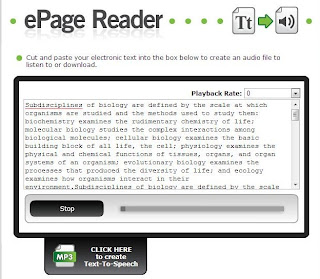
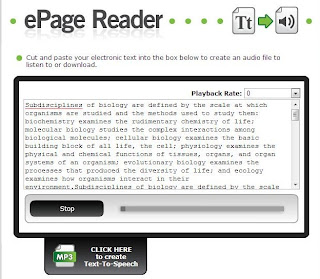
- -cut/copy and paste into this reader
- -seems to be able to handle a lot of text
- -voice isn’t too bad (has some fluency and isn’t too robotic)
-can
download mp3 version of the text that was pasted to be able to save it and access at another time
Friday, March 1, 2013
Evernote & related products
The Evernote set of products can help you organize your files, notes, and important websites so that they are gathered in one spot for easy access and recall. These programs can be used on your computer as well as on your IOS device such as iPhone, iPod touch and iPad.
Evernote products let you:
Evernote - organizes files
Skitch - captures websites and allows annotation
Everclip -clips websites
Penultimate -notetaking for iOS device (handwriting), adds photos
All of the above programs or apps sync automatically to the cloud so that you have access on any device at any time.
Please ask your tech coach for a demo of products if you are interested.
Evernote products let you:
- capture anything (save ideas, things you like, hear and see)
- access material anywhere (works with nearly every computer, phone and mobile device)
- easy access to find files (search by keyword, tag, printed and handwritten text inside images)
Skitch - captures websites and allows annotation
Everclip -clips websites
Penultimate -notetaking for iOS device (handwriting), adds photos
All of the above programs or apps sync automatically to the cloud so that you have access on any device at any time.
Please ask your tech coach for a demo of products if you are interested.
Saturday, February 9, 2013
GoAnimate
Make amazing animated videos.
- create an animated lesson for your classs
- make a tutorial video or a demo video
- students can have their plays or stories come to life
*make sure that the netbooks in school can play the videos as they require the latest Flash updates.
Here is a sample that speaks about using the ipod touches/ipad in LPSD.
(If you are viewing this on an ipad/ipod, you must use a browser that can play flash such as Puffin Browser. It will play on a computer with no problems)
Suggestion: Have students write script ahead of time. They can have 30 lines of text in pre-made templates. They will have the ability to change scences, characters and voices (limited in free account).
Duolingo - Language Learning
http://duolingo.com/
Free Language Learning - sign up for a free account. Points earned, ability to progress to more difficult levels.
Languages supported: Spanish, English, Portugese, Italian, French, German
Duolingo free iphone/ipod app available.
Help to translate the web also!
Free Language Learning - sign up for a free account. Points earned, ability to progress to more difficult levels.
Languages supported: Spanish, English, Portugese, Italian, French, German
Duolingo free iphone/ipod app available.
Help to translate the web also!
Subscribe to:
Posts (Atom)
Unsplash - free photo gallery
Unsplash A wonderful collection of free photos. The photos below model good digital citizenship by giving attribution to the photographer....
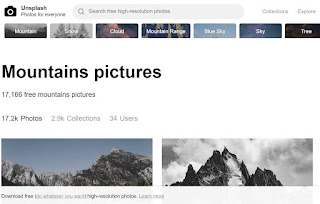
-
WeVideo is a collaborative, online video editor that stores your working and finished files in the "cloud". By setting up a free...
-
Survey Creator is a free service that allows surveys to be conducted and managed online. As the link to access the survey is controlled by ...
-
Tagxedo - highly recommended! This program allows you to save the word cloud you have generated. There are a multitude of options inclu...















