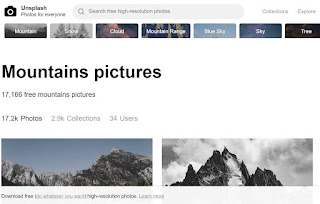There are 4 steps to creating an online survey.
1. Sign up for a free account
2. Design the survey and questions
3. Send the link to your respondents
4. After the respondents have submitted their responses, you can analyse and report on the data
Survey Creator is promoting the following features:
- Simple and user friendly environment
- Different language preferences and support
- User defined design (colors, fonts, style)
- Add, modify, delete, or duplicate the questions / surveys is an easy operation
- 4 modes - survey, instant poll (with instant results), quiz (with instant evaluation), subscription (share collected data)
- Variety of question types: single/multiple choice, evaluation scales,...
- E-mail notification
- Filtering on multiple replies per respondent
- Direct data exchange with Excel, Export in PDF
- Graphical reporting
- Surveys protected by login / password
- Data storage on a secure server
- Publicity/ads free surveys
 |
| Survey Design Editor |
 |
| Question Editor |
 |
| Data Analysis |
The interface to design the survey and questions can be a bit challenging for a first time user and unfortunately there is a bit of experimentation and previewing needed to design the survey to your needs. There is a built in help and FAQ menu available through the service.
Please request help from the tech coaches if you are interested in using this program and feel you need assistance.