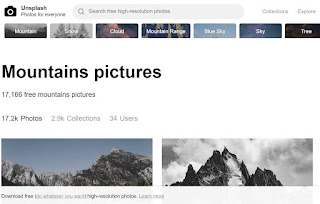Google has recently revamped its templates for products such as Google Docs, Sheets, and Slides. The templates are now much easier to find and use. Please share this with students as these can help them with their assignments and projects (as well as yours!).
Examples of Templates:
Docs: brochure, resume, reports, letters, lesson plans
Sheets: calendar, schedule, budget, to do list, planner, roster, time sheet, expense reports, purchase orders
Slides: book report, field trip, photo album, certificates, portfolio, lesson plans, recipe book
There are two ways to access these templates.
Method 1:
In any of the applications, once open: >File, >New, >from Template
Method #2:
Use the app button to access the application and these templates will be the first thing you see.
Select Docs for example,
Students could then bookmark the app and use it instead of starting the document from within My Drive.