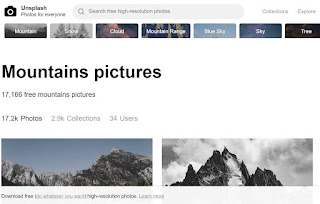Students can use iPods, iPhones or iPads or computer while the teacher runs the program using an iPad.
How it works: The teacher uses the Content Tool to create multimedia presentations and then shares this content with the students. The Teacher app allows the teacher to control the activity also. Students receive content and assessments on their device and then can submit answers and responses. The teacher can use the Reporting tool to monitor what the students are doing and collect their responses, assess their learning and gather data.
The multimedia presentations start with a PDF file and then quizzes, polls, videos, activities and more can be added.
There is a bank of pre-made Nearpod presentations, but they can also be made by the teacher from scratch.
Sample Nearpod lessons
Sample Nearpod lessons