TubeChop
If you would like to select a portion of a YouTube clip to show to students, this website service will allow you to edit a clip by chopping out the portion you want.
1. Find the video you want to chop.
2. Select and cut the interesting part of the video.
3. Save or copy the hyperlink of the new "chopped" video.
Two Methods:
a. Copy and paste the YouTube URL into the box found on TubeChop.
b. Replace youtube with tubechop and add/delete as shown below.
Original YouTube URL: http://www.youtube.com/watch?v=MDthMGtZKa4
Modified TubeChop URL: http://www.tubechop.com/chop/MDthMGtZKa4
Unsplash - free photo gallery
Unsplash A wonderful collection of free photos. The photos below model good digital citizenship by giving attribution to the photographer....
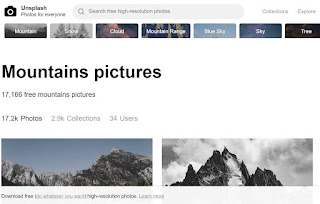
-
WeVideo is a collaborative, online video editor that stores your working and finished files in the "cloud". By setting up a free...
-
Unsplash A wonderful collection of free photos. The photos below model good digital citizenship by giving attribution to the photographer....
-
Tagxedo - highly recommended! This program allows you to save the word cloud you have generated. There are a multitude of options inclu...

