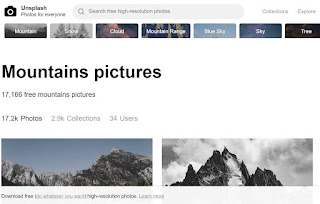Why would I use a QR code?
QR codes provide a quick and efficient way to navigate to a web site address. Using a webcam, smart phone or a camera enabled ipod touch (4th edition), and by scanning the code, you will be automatically directed to the desired web site. WiFi must be enabled on your device for this to occur. Within our schools, one could use the newest ipod touches to scan these codes. It saves the user the hassle of going to the browser and typing in the URL. Students of all ages can make and use these codes!
Why would I use a QR code in school?
QR codes have many uses:
- making or using a book with embedded codes (pre-made or teacher/student made to supplement a story). Around the World in 80 Days QR
- recorded book review by students (placed on cover of book for others to watch). These QR codes could be added to library books or a class library.
- answers to questions (remain hidden until student tries to solve on their own)
- supplemental help via YouTube clips (how to solve a particular equation, explanation of a process)
- make printed posters that contain multimedia information that would normally require a computer to access
- add codes directly to your class notes that are given to students. Please also include the written link so that students who do not have this technology are able to get to the same websites or video clips.
- put "price tag" codes on products (like bar codes) and have students shop for the best value to put together a recipe for a meal or a family budget. Link to further nutritional information or the Canada Food Guide.
What type of information can I link to via a QR code?
You can link directly to a YouTube video clip, a website, or a piece of text that contains up to 250 characters.
How do I make a QR code?
The easiest and most common site to construct these codes seems to be kaywa. Simply copy the URL from the desired website and paste it into the URL location. From there, you generate the code, copy and paste it into your document (Word, PowerPoint, Publisher, Notebook etc).
How do I read a QR code?
There are many apps out there. Listed here are a few that can be downloaded from the app store (Apple): ATTReader and NeoReader. Both are free applications and work very well. Simply start the app, hold the camera up to the code to centre, and the rest is done for you as it will take you directly to the website.
What else do I need to know?
You cannot make a direct link to any video you already have collected and are storing on your computer. Instead, it must be uploaded into YouTube or onto a website. To upload video content to YouTube, you will have to set up a free account. Caution: If this is student work, please make sure your students have signed their FOIP forms. It is also strongly suggested that you make the YouTube videos Unlisted and turn off the features for comments, ratings etc. You can upload video directly from the ipod touch into a YouTube account (ie the teacher makes the account and students use this one).
Note: If using existing YouTube video clips, the comments below each clip are often inappropriate. Please be aware of this and take steps to either avoid using these clips or moving the clips into your account.
How can I make this happen with my curriculum?
Contact your technology coach (S. Merth). We will help you integrate this technology into science, social studies, history, language arts, food studies, or you name it!
Book the 4th edition ipod touches! Contact your tech coach or administrator for the schedule of when these are available.
Please contact your technology coach for assistance with any of these items.