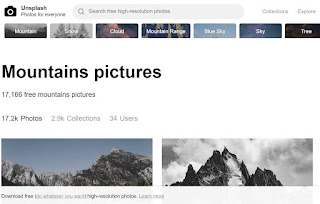WeVideo is a collaborative, online video editor that stores your working and finished files in the "cloud". By setting up a free account using an email address, users are able to make polished videos with the aid of this program. It allows you to edit clips, add transitions, add titles and some neat animated graphics similar to other movie making programs. This program is very easy to use, but does contain sufficient helpful hints along the way if you get stuck using a part of it. You may invite others (up to 5) to collaborate on the same project via a unique URL. The free version of this program has the following components:
WeVideo is a collaborative, online video editor that stores your working and finished files in the "cloud". By setting up a free account using an email address, users are able to make polished videos with the aid of this program. It allows you to edit clips, add transitions, add titles and some neat animated graphics similar to other movie making programs. This program is very easy to use, but does contain sufficient helpful hints along the way if you get stuck using a part of it. You may invite others (up to 5) to collaborate on the same project via a unique URL. The free version of this program has the following components: - 1 GB storage
- 360p resolution
- 15 export minutes per month
- Export to Facebook, YouTube, Vimeo and Twitter
- 5 invites per project
- 390 licensed music titles