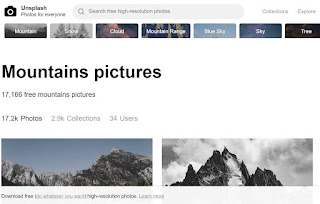This free, web search service powered by Google, differentiates web material for students and colour codes websites from easy to difficult.
The following is information directly from the Twurdy website:
The philosophy
Everyone has different reading abilities. Some people searching the web are university professors and others are 5 year old children. Twurdy has been created to provide people with access to search results that suit their own readability level.
What does it do?
Twurdy uses text analysis software to "read" each page before it is displayed in the results. Then Twurdy gives each page a readability level. Twurdy then shows the readability level of the page along with a color coded system to help users determine how easy the page will be to understand.
The Goal
Twurdy's goal is to provide web searchers with information that is most appropriate for them. This will mean that 10 year olds doing school assignments don't have to click through difficult material to find something they can use. It will also mean that older students do not have to click through websites designed for kids in order to find what they are looking for.