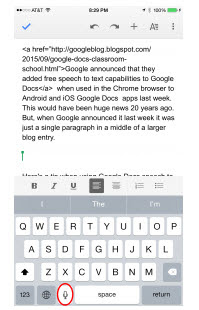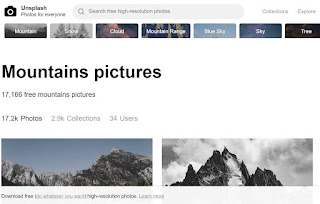Book Creator is the number one app for engaging students, encouraging creativity, and giving them a voice!
This application allows students to share their class research, videos, pictures, artwork, writing, and audio recordings in an innovative and easy to use way. Students of all ages will be able to easily use this app on a Chromebook, iPad and any other device that has a Chrome browser.
The app allows for collaboration and sharing, and publishing their work to show their classmates, teachers and family. They can even publish to iBooks if they wish!
From the cool comic book templates and stickers, to a multitude of fonts, students are only limited by their imaginations. They can make multiple books with unlimited pages in their quest to demonstrate their learning or show off their work. By adding video and audio, a multimedia book is the result that can be shared with people of all ages. There is also the capacity to add links for accessibility to open their book up to an audience that may be challenged in some capacity.
These keepsake books can be printed, shared, stored, saved and read online. Students as young as Kindergarten can be successful at making and publishing their own books in a professional manner. By adding their voice, they can explain their thoughts and read their own words.
Suggestions for student and teacher use:
- any grade level of story writing - can add artwork, captured photos or creative commons photos, students can record themselves reading their work
- student and teacher explanations of math problem solving
- student and teacher explanations of science issues/problems
- method to display science investigations and research
- art work portfolio
- phys ed skill development - tutorial videos, evidence of progress and mastery, skill drills
- professional development videos and background information
- collaborative stories and art
Here is an excellent example, created by a teacher from our school division.

__________________________________________
ISTE Student Standards for Students - here are the standards that Book Creator can strongly address!
- Empowered Learner
- Digital Citizen
- Innovative Designer
- Creative Communicator
- Global Collaborator
_________________________________________
What are my options for use?
1. Try it out using the free app on iOS. You can create one book and you'll be hooked!
2. Purchase the app on iOS and you'll get unlimited books with no restrictions. Awesome value for the price of a few coffees! Volume purchasing program price is valid with the purchase of 20 licences.
3. FREE - teachers and students can use Book Creator on Chrome! Easy for your students to use and publish online. Books can be collaborative. If you set up a free teacher account, you will get a bookshelf that can hold 40 student books. Students join using your unique class code (similar to other apps like Google Classroom). You will be able to provide timely feedback to your students you have access to all of these books.
4. PAID - for a fee of around $60 per year, you will have 6 bookshelves with 60 books each available to you and your students.


 Block coding for OzoBots.
Block coding for OzoBots. Typing.com
Typing.com Dance Mat Typing (BBC Bitesize)
Dance Mat Typing (BBC Bitesize)